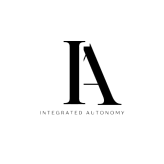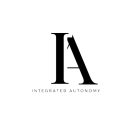Related Posts
Building Custom MCP Servers: Extending Your AI’s Reach
As artificial intelligence becomes more integrated into our workflows, the need to connect AI agents with external tools and data sources is growing rapidly. The Model Context Protocol (MCP) has emerged as a universal standard for these integrations, offering a consistent way for Large Language Models (LLMs) to interact with the digital world. In this post, we’ll explore what MCP servers are and how creating your own can unlock powerful new capabilities for your AI systems.
What is the Model Context Protocol (MCP)?
At its core, MCP is an open-source protocol that provides a standardized interface between an AI model (the client) and external tools, resources, and prompts (the server). This eliminates the need for custom, one-off integrations for each new tool or data source, making your AI ecosystem more scalable, maintainable, and flexible. By building an MCP server, you can give your AI agent the ability to perform actions like searching a database, sending an email, or interacting with a specific API.
Why Build a Custom MCP Server?
While there are many pre-built MCP servers available, creating your own allows you to tailor your AI’s capabilities to your specific needs. Here are a few reasons why you might want to build a custom MCP server:
- Integrate with Proprietary Systems: Connect your AI to in-house databases, APIs, or other internal systems that aren’t publicly accessible.
- Create Specialized Tools: Develop tools that perform a unique function specific to your domain or industry.
- Enhance Security and Control: Have full control over the data and functionalities that your AI can access.
- Streamline Complex Workflows: Consolidate multiple API calls or a series of complex steps into a single, cohesive tool that your AI can easily use.
The Anatomy of an MCP Server
An MCP server typically exposes three main components to an MCP client:
- Tools: These are functions that the AI can execute. For example, a “send_email” tool or a “query_database” tool.
- Resources: These are data sources that the AI can access to enrich its knowledge, which is particularly useful for Retrieval-Augmented Generation (RAG) systems.
- Prompts: These are pre-defined prompt templates that can guide the AI’s behavior and responses.
Steps to Building Your First MCP Server
Building a basic MCP server is surprisingly straightforward, especially with the availability of libraries like FastMCP. Here’s a high-level overview of the process:
- Set Up Your Environment: Create a dedicated directory for your server and install the necessary MCP SDKs.
- Define Your Tools: Write the Python functions that will serve as your tools. These functions will contain the logic for interacting with your external systems.
- Implement the MCP Tool: Use decorators provided by the MCP library (e.g.,
@mcp.tool()) to wrap your custom functions, making them discoverable and executable by the MCP server. - Configure and Run the Server: Add the necessary code to start the server, specifying the transport method (e.g., “stdio” for local use or “streamable-http” for web deployment).
Once your server is running, you can connect to it from an MCP-compatible client, like Claude Desktop or a custom-built AI agent, and start invoking the tools you’ve created.
Best Practices for Production-Ready MCP Servers
When moving from a simple prototype to a production environment, it’s important to follow best practices:
- Stateless and Idempotent Tool Design: Ensure your tools produce the same result for the same inputs and can be safely retried.
- Clear and Cohesive Domain: Model your server around a single, well-defined domain to keep your tools organized and easy for the LLM to understand.
- Robust Authentication and Authorization: For remote servers, implement secure authentication methods like OAuth to control access to your tools and data.
By building your own MCP servers, you are no longer limited to the pre-existing knowledge of your LLMs. You can create a truly customized and powerful AI system that is deeply integrated with your unique data and workflows.